NAVBAR:
'Navbar' refers to this portion of the site:
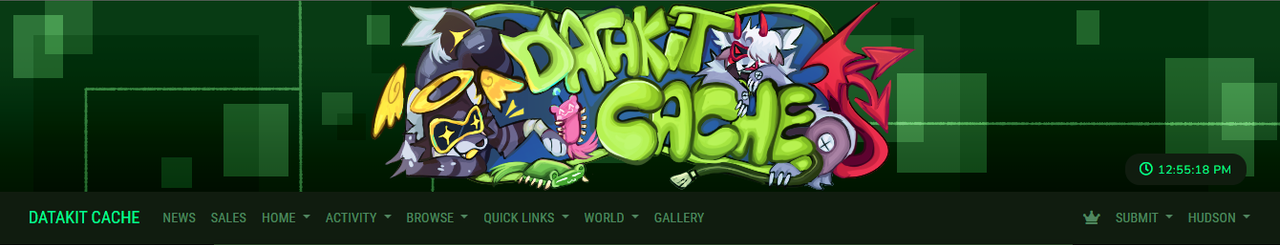
News is where you'll find the latest news for the species!
Sales is for official adopt/design sales and Airdrop batches.
Home is a dropdown menu that will provide quick links to your characters, MYO slots, Inventory, Bank, and Awards!
Activity is where you can find all your pending, approved, or denied submissions, as well as charater transfers and trades.
Browse allows you to access the character, user, and MYO slot masterlists, as well as bug reports and raffles. Please check the existing bug reports before submitting your own!
Quick Links provides quick access to the FAQ, Site Guides, and Visual Trait Guide.
World allows you to access the Encylcopedia, which has a list of items and traits with detailed descriptions. You can also access shops and prompts here!
Gallery is where you can submit artwork and writing in their respective gallery.
Submit allows you to submit prompts as well as create your free MYO!
_____________________________________________________
HOMEPAGE:
The homepage looks like this, and is what displays when you're logged into the site.
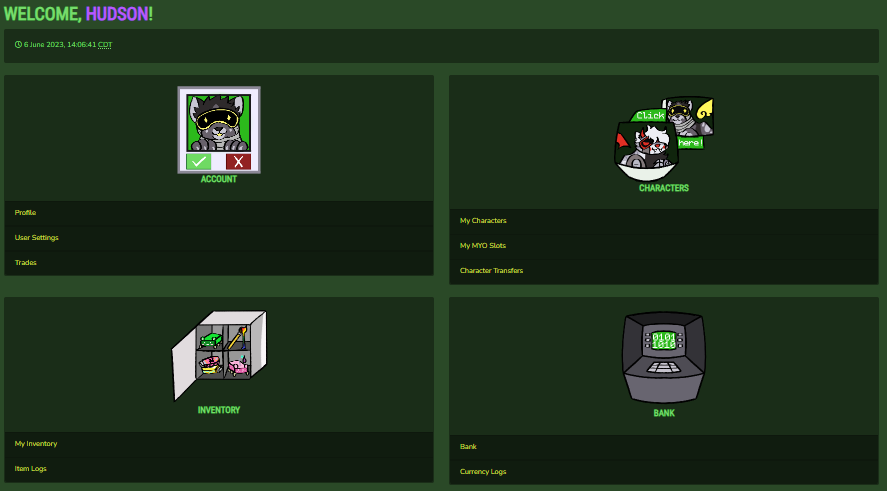
Account:
- Profile is where you find your site profile, and User settings is where you'll find settings. You can also access these from the navbar via the dropdown menu under your username.
- Trades is where you'll view pending trades for any items or currency. Character transfers may occasionally be here as well.
Characters:
- My Characters and My MYO Slots are where you can view your characters or MYO slots respectively.
- Character Transfers is where you can view all pending and completed character transfers.
Inventory:
- My Inventory allows you to see your inventory, while Item Logs allows you to view logs of all incoming and outgoing items to your account.
Bank:
- Bank allows you to view your currency AND transfer currency to other users.
- Bank Logs functions similarly to Item Logs but for the bank.
